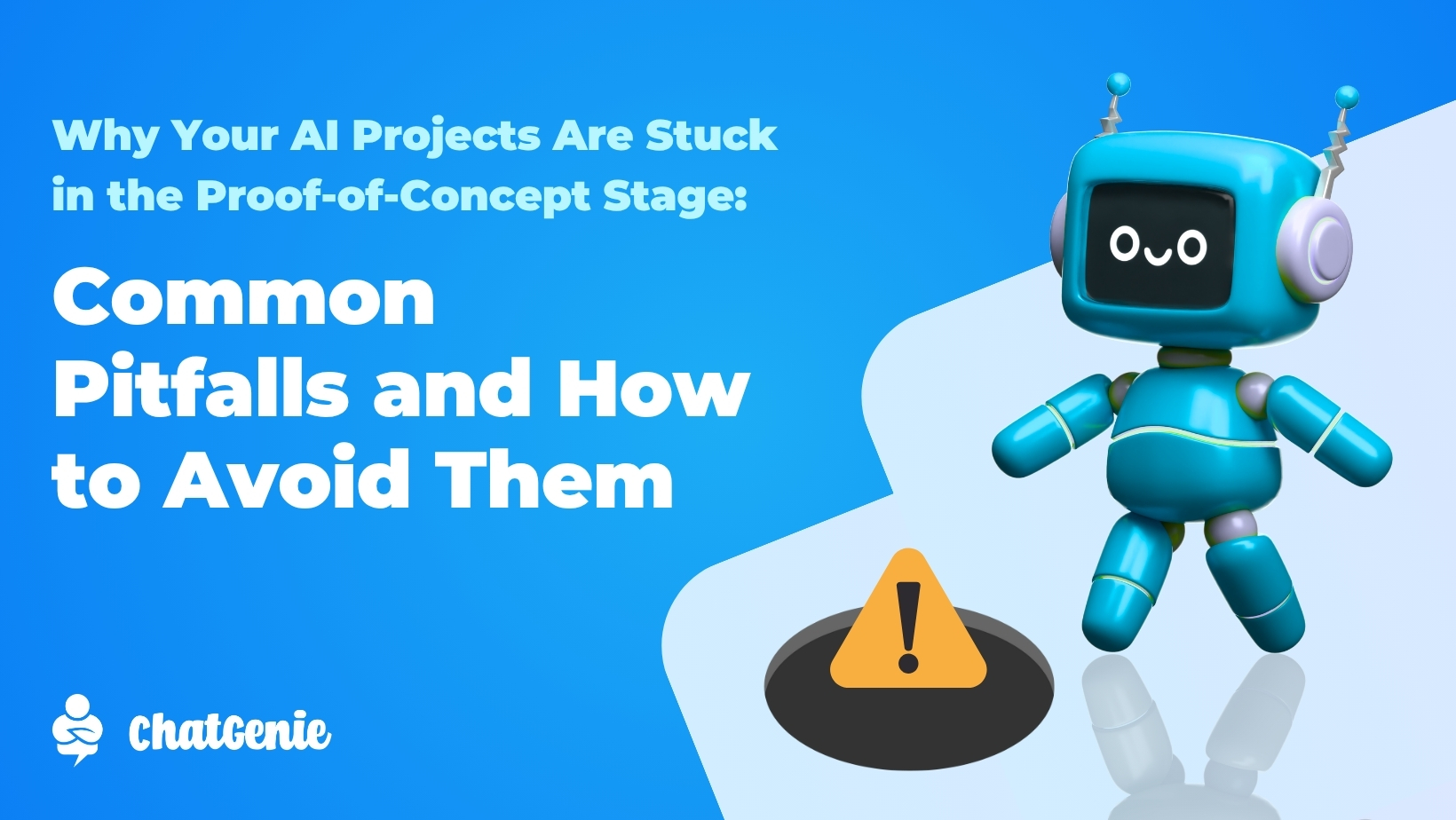In addition to our list of payment options, Maya is now available for use on ChatGenie! With this integration, merchants can offer Maya and provide their own MID in the ChatGenie Payment Manager. To do this, follow these steps to activate Maya for your Mini App online store:
How to Activate the Maya payment option:
1. Go to your ChatGenie Dashboard and visit the Payment Manager.
.png)
2. Next, update the Maya MID in the Maya Online Payment Gateway.
3. Simply enable the Maya Online Payment Option.

4. Last, update the MID Provider to Maya by clicking the Edit button of Maya Payment Option.

5. That’s all! Just make sure to update the webhooks in your Maya Dashboard in order to let the payment status update.